אנשים
נכסים
כלי תחבורה
עסקים
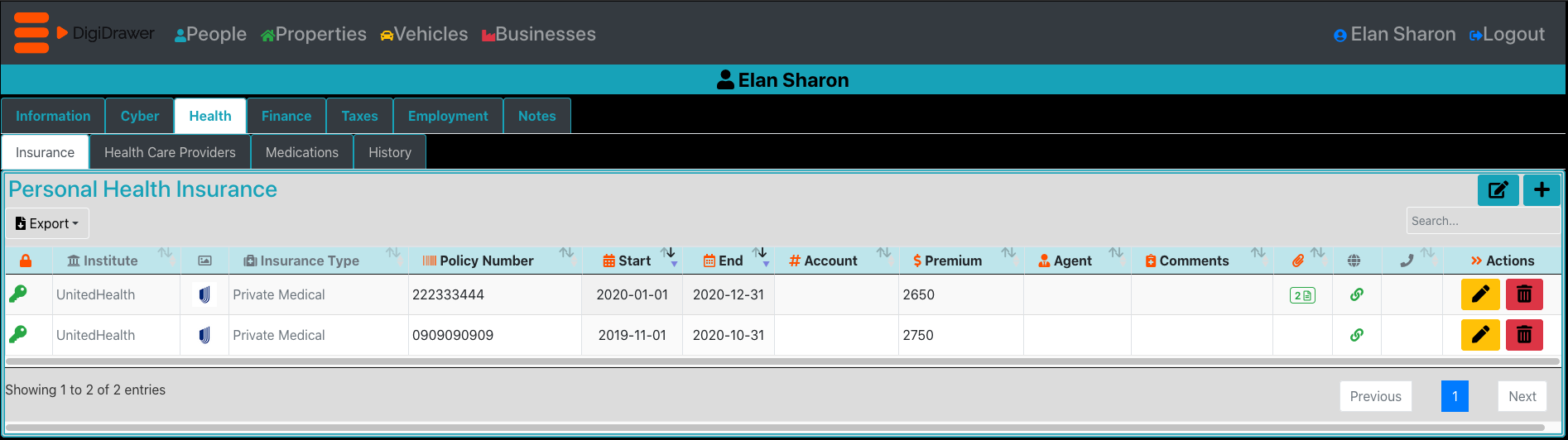
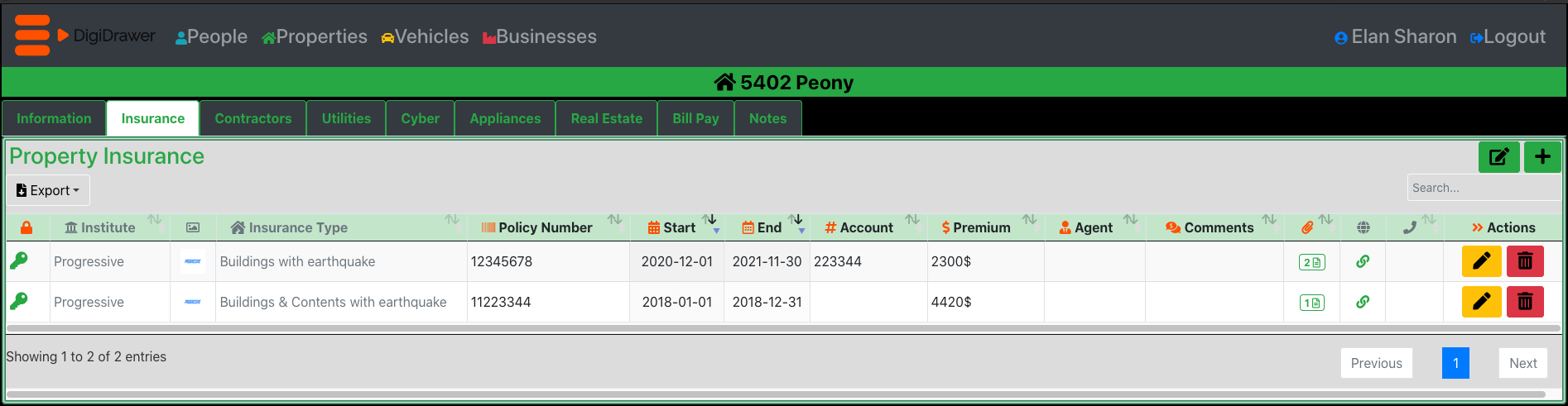
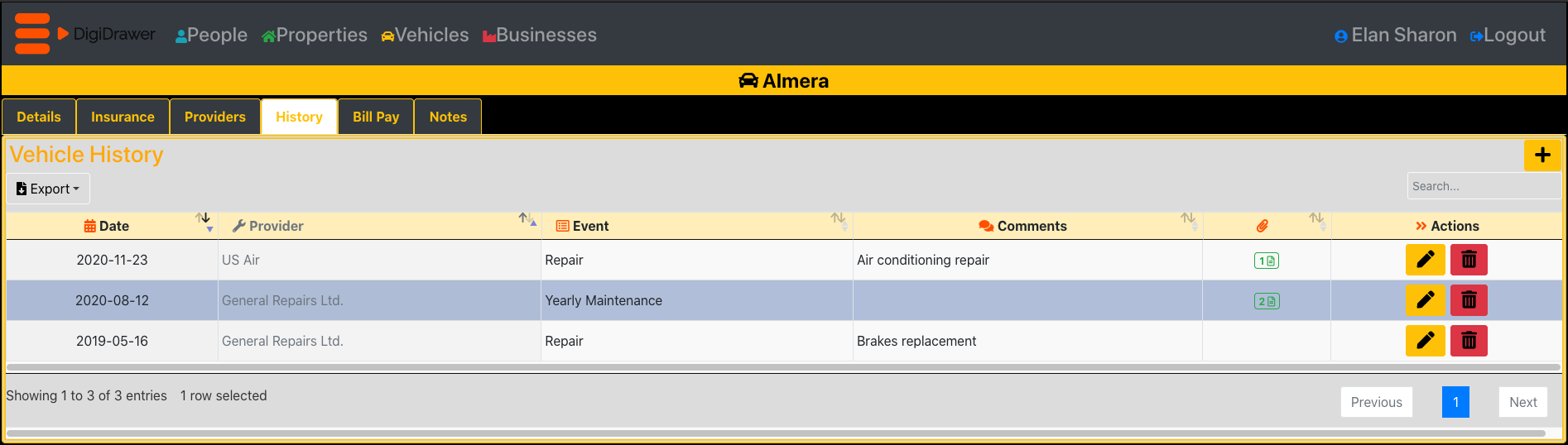
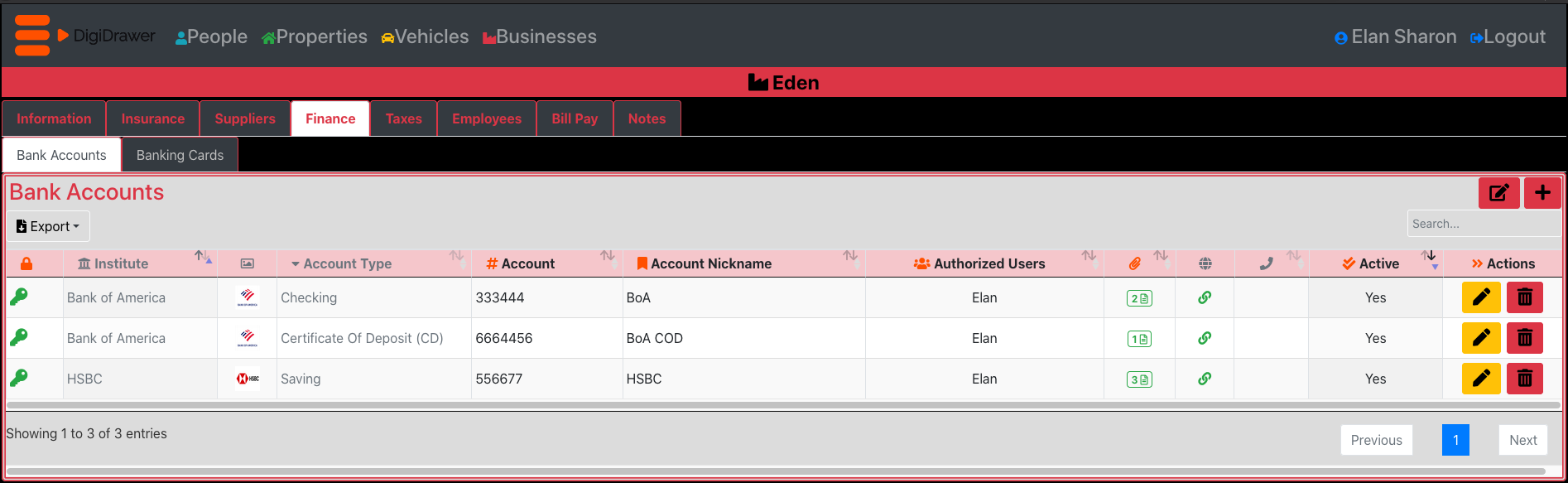
מידע אישי
מידע נכסים
מידע כלי תחבורה
מידע עסקים
מחשב RPI4, זכרון 2GB
תוכנת DigiDrawer גרסא 2
החל מ 249$
מחשב RPI4, זכרון 2GB
תוכנת DigiDrawer גרסא 2
החל מ 269$
ההתחלה המהירה ביותר שלך
תמיכה אישית שעתית
החל מ 69.90$
תמיכה במייל
תיקון ופתרון באגים
החל מ 19.90$